How to Download and Play the Vblink 777 App
Ready to dive into nonstop fun with Vblink 777? Whether you’re using a mobile device or a desktop browser, getting started is simple and fast.
Follow the steps below to download and play the official Vblink 777 sweepstakes app.
Option 1: Play Instantly in Your Browser
No download needed! You can play Vblink 777 directly in your browser. Simply click the “Play Now” button on our homepage or go to
vblink777.com/play to get started. It’s the fastest way to join the fun with no installation required.
Option 2: Download the App on Android
If you prefer the app version, follow these steps:
- Visit our official website on your Android phone.
- Click the “Download App” button on the homepage.
- Allow installation from unknown sources (you’ll be prompted).
- Open the app, create your account, and start playing instantly!
Option 3: Using an iPhone or iPad?
Currently, the Vblink 777 app is available as a web app for iOS users. Simply:
- Open Safari and visit vblink777.com.
- Tap the Share icon at the bottom of the screen.
- Select “Add to Home Screen” to save the app shortcut.
- Launch the shortcut to access the game anytime!
Need Help?
If you run into any issues, don’t worry. Visit our Agent Help Center or contact us directly through the website.
We’re here to make sure you have a smooth gaming experience.
Start Playing Now
Click below to register and enjoy the most exciting fish game and sweepstakes slot platform today.

https://vblink777.com/#/download/index


ON THE WEBSITE, CLICK ON “INSTALL” BUTTON.
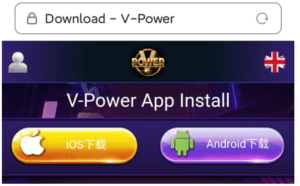

CLICK ON “ALLOW” WHEN IT IS TRYING TO DOWNLOAD A CONFIGURATION PROFILE
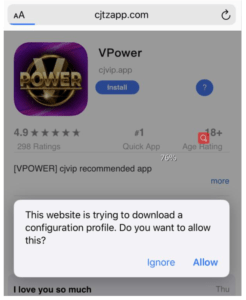

PROFILE WILL DOWNLOAD AND WHEN IT IS DONE IT WILL ASK YOU TO CLOSE. CLICK ON “CLOSE”
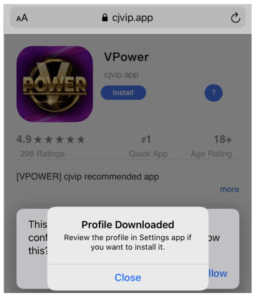

“CLICK TO INSTALL” WILL AUTOMATICALLY POP UP. CLICK ON IT.
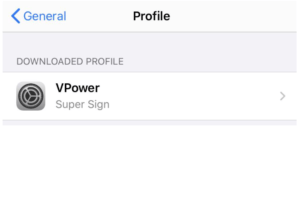

IN THE “INSTALL PROFILE” SCREEN, CLICK ON “INSTALL”


IT WILL ASK YOU TO OPEN THIS PAGE IN ITUNES. CLICK ON “OPEN”
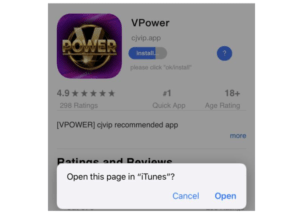

IT WILL ASK YOU TO INSTALL . CLICK “INSTALL”


NOW THAT THE APP HAS BEEN INSTALLED, CLICK ON “OPEN ON THE DESKTOP”. THE APP WILL OPEN AT THIS POINT. LOG INTO THE VBLINK APP AND START TO PLAY. A CLICKABLE APP WILL BE ON YOUR PHONE OR TABLET AT THIS POINT.
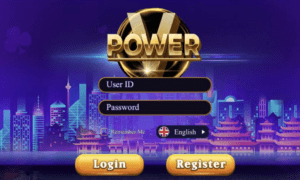

https://vblink777.com/#/download/index
Or scan the QR code

MAKE SURE YOU DO NOT USE GOOGLE CHROME. USE THE STANDARD BROWSER FOR ANDROID.
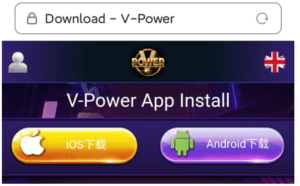

YOUR DEVICE WILL ASK IF YOU WANT TO DOWNLOAD THE .APK BECAUSE IT CAN HARM YOUR DEVICE. IT WON'T. CLICK “DOWNLOAD”.
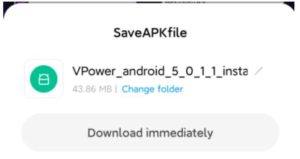

NEXT, YOU DEVICE WILL ASK IF YOU WANT TO DOWNLOAD AGAIN WITH THE FILE SIZE. CLICK ON “DOWNLOAD”
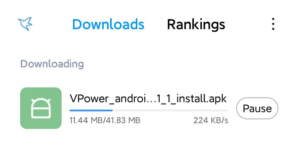

IT WILL ASK YOU IF YOU WANT TO INSTALL THIS APPLICATION. CLICK ON “INSTALL”
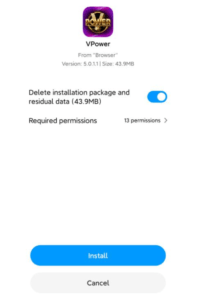

THE APP WILL NOW BE INSTALLED AND AN ICON FOR IT WILL BE ON YOUR HOME SCREEN. CLICK ON “OPEN”.
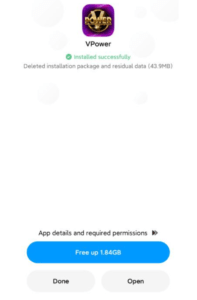

IF YOU WANT THE APP TO MANAGE YOUR INCOMING CALLS/PHOTO/FILES SO THAT IT DOES NOT INTERRUPT YOUR GAME, SELECT “ALLOW”. OTHERWISE, SELECT “DENY”.
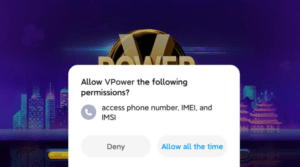

NOW YOU CAN LOG INTO THE VBLINK APP AND START TO PLAY. A CLICKABLE APP WILL BE ON YOUR PHONE OR TABLET AT THIS POINT.
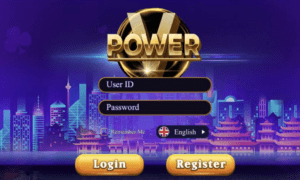

This is the heading
https://vblink777.com/#/download/index

our services
